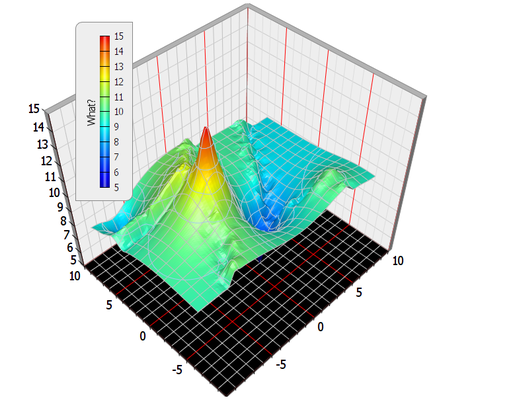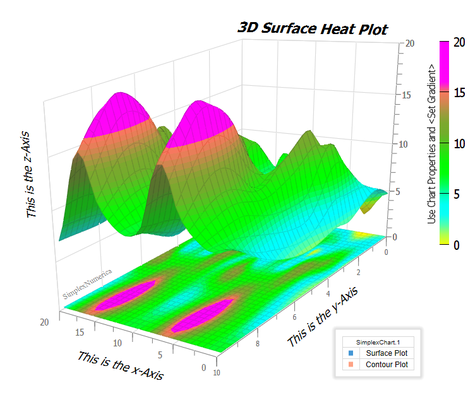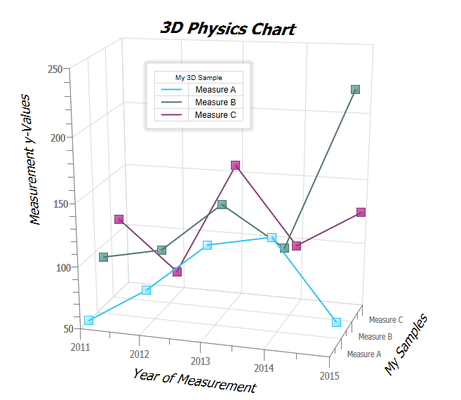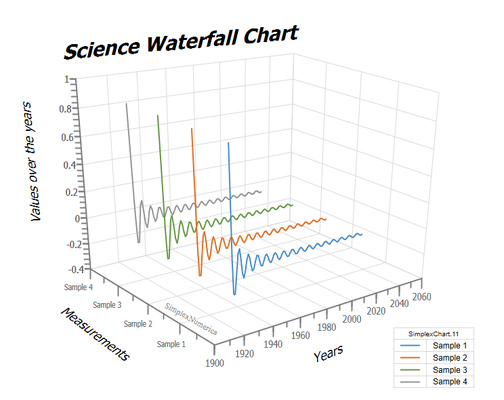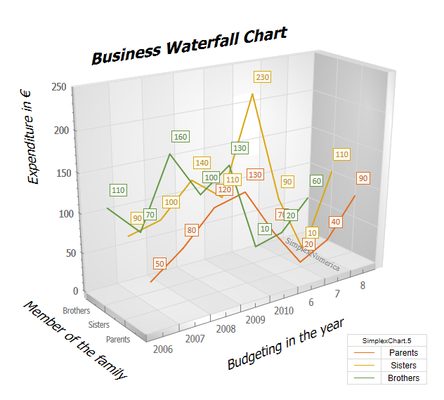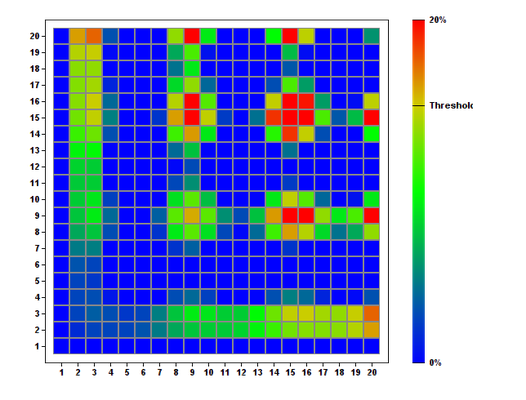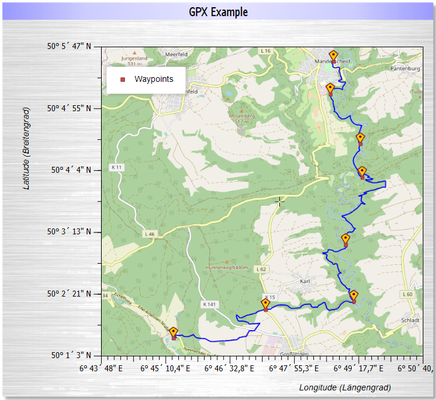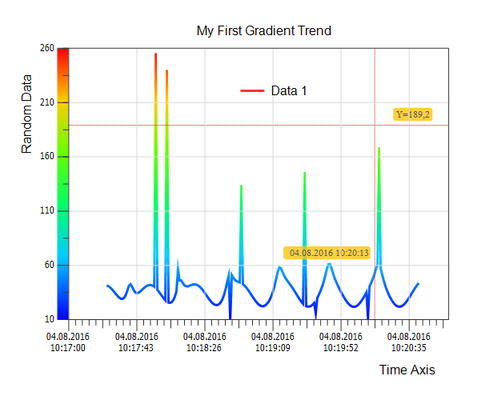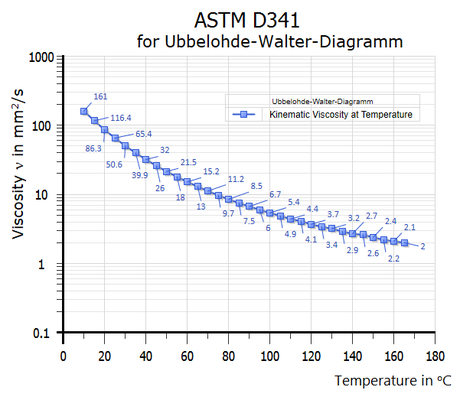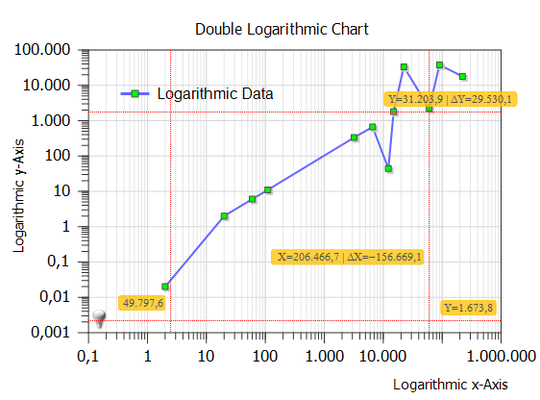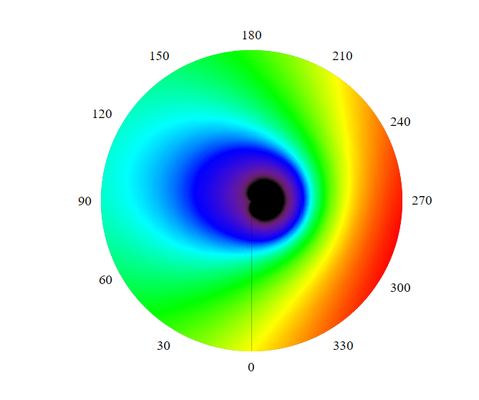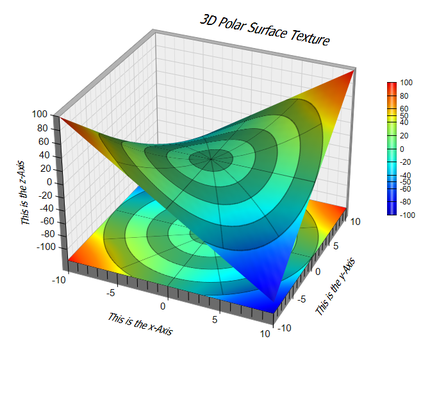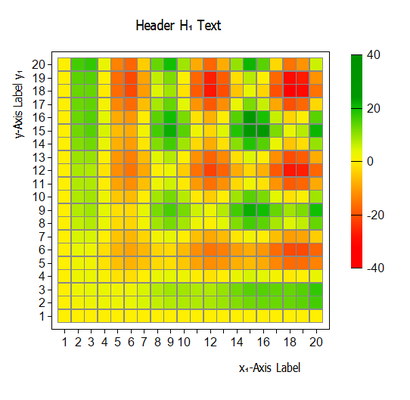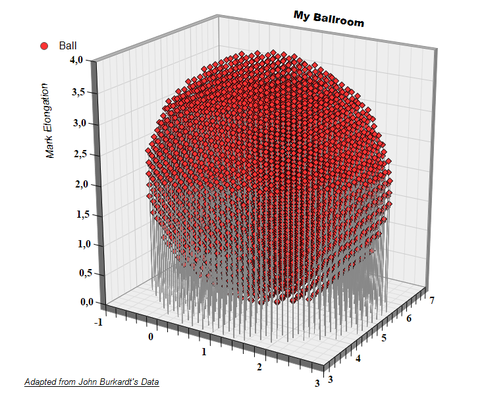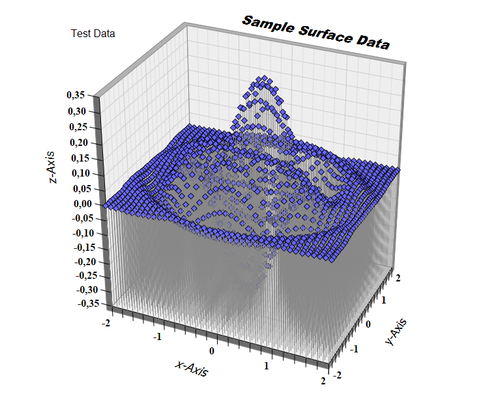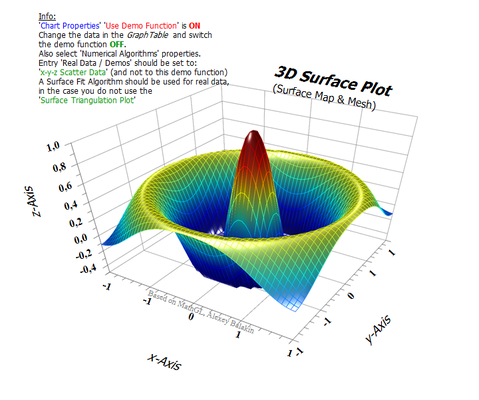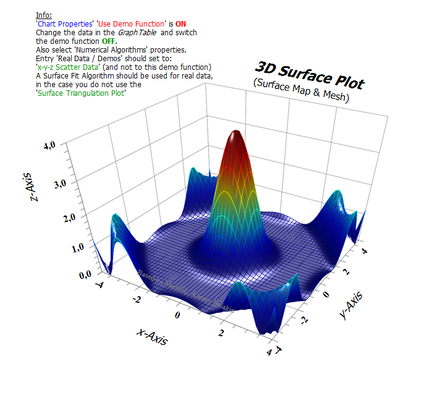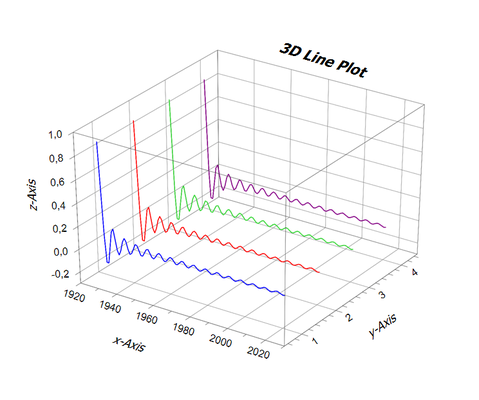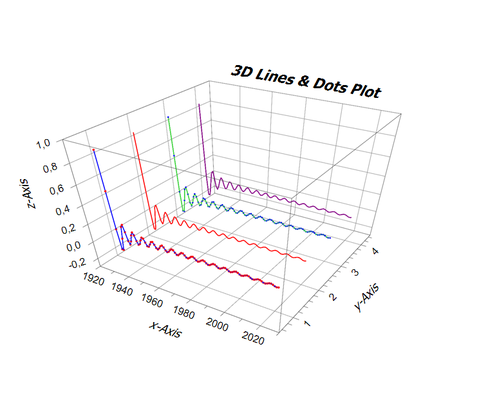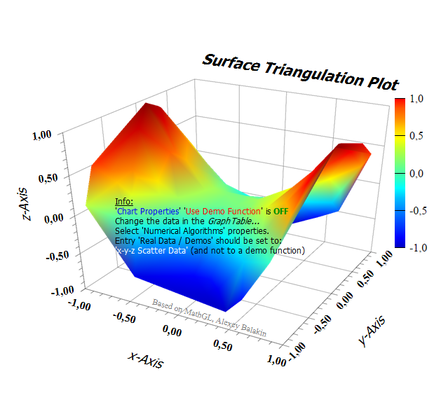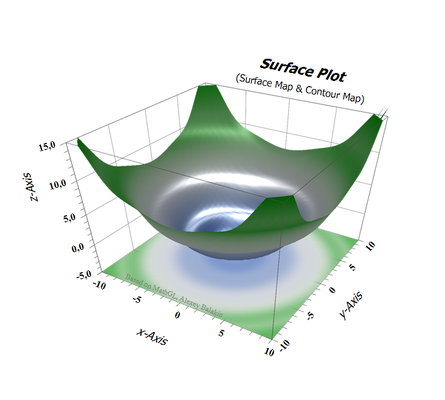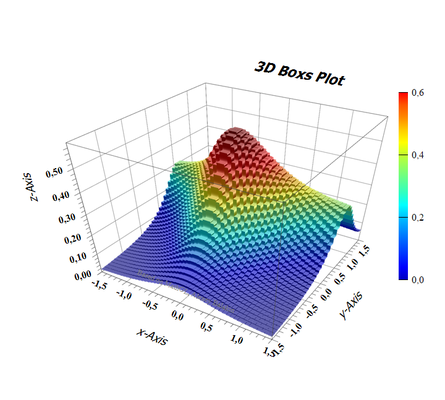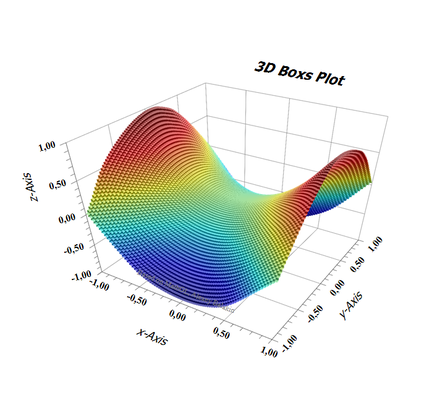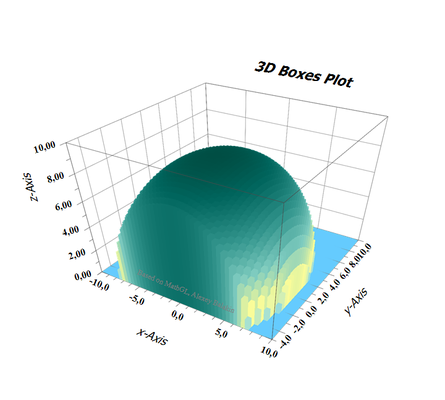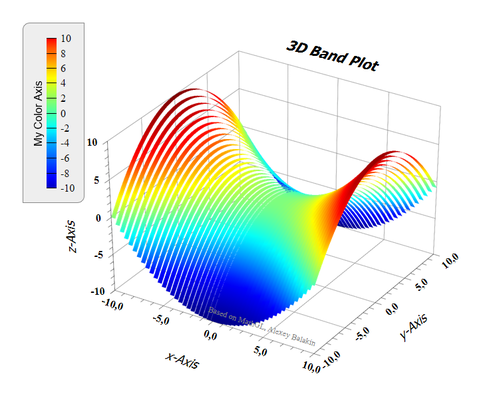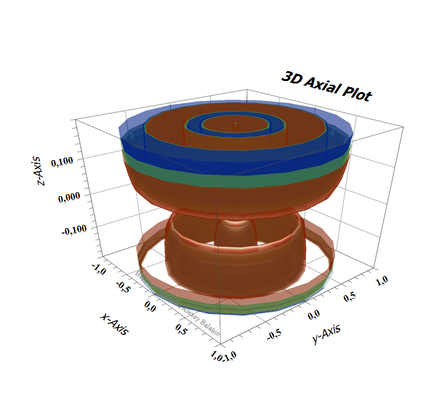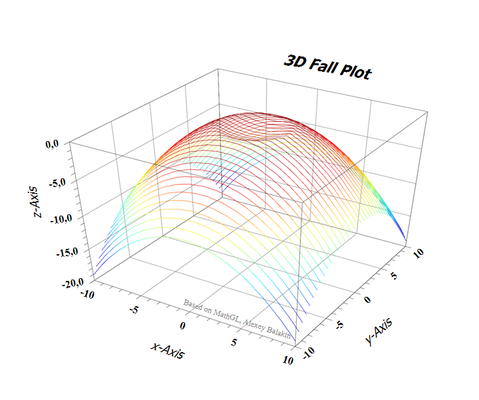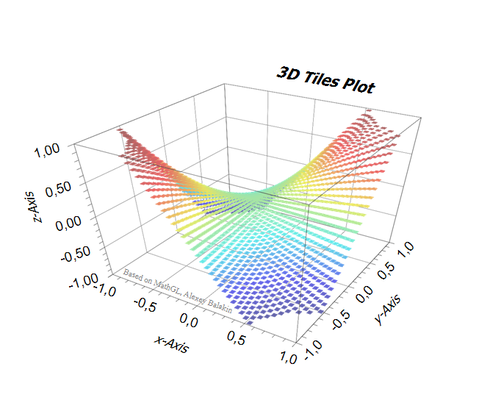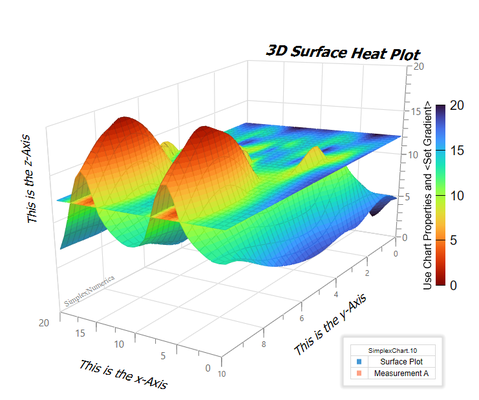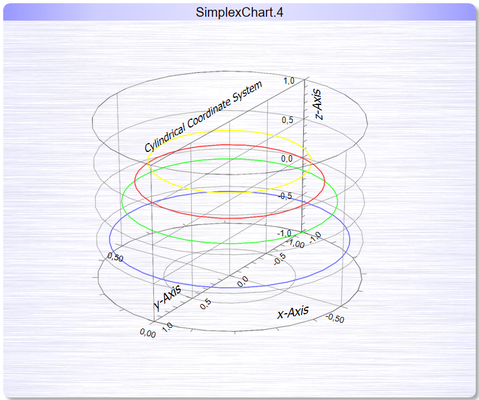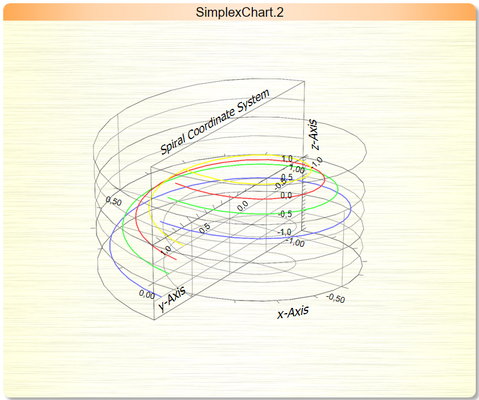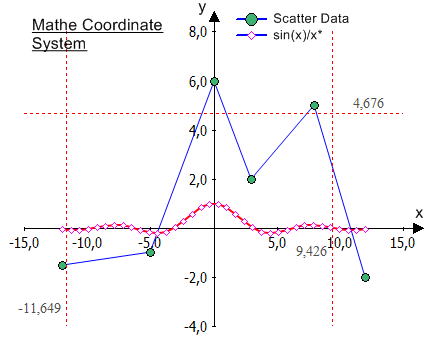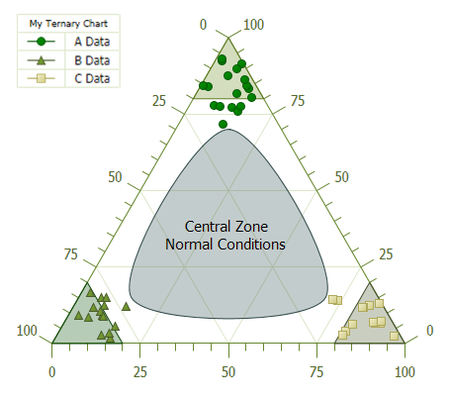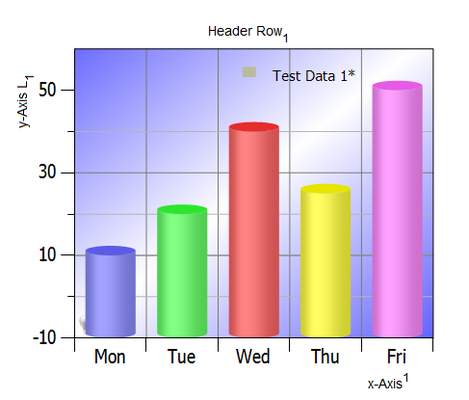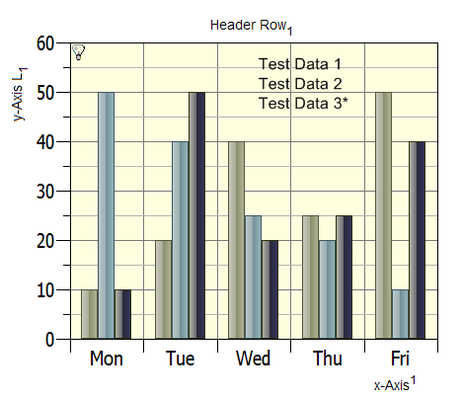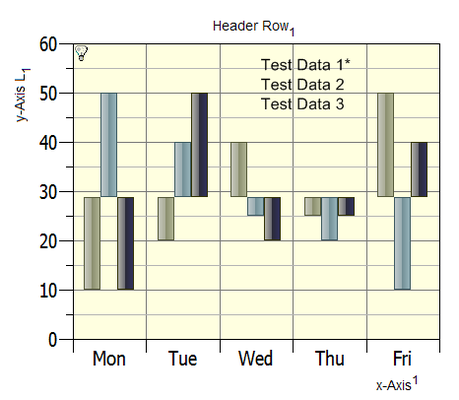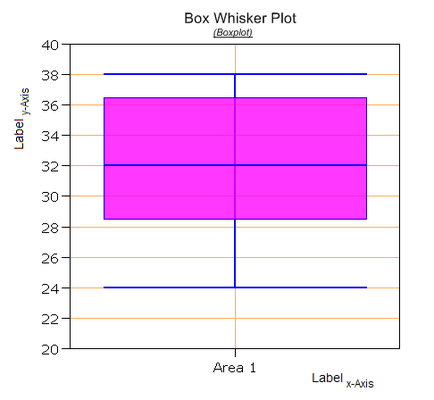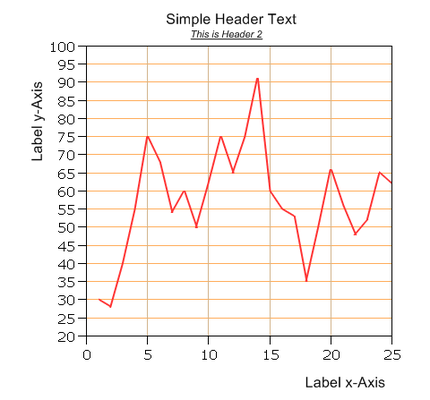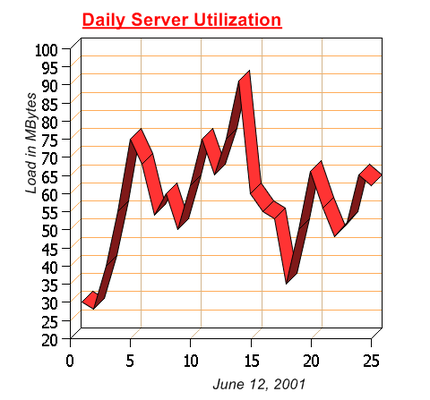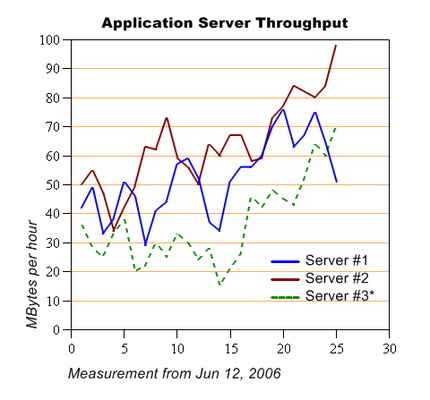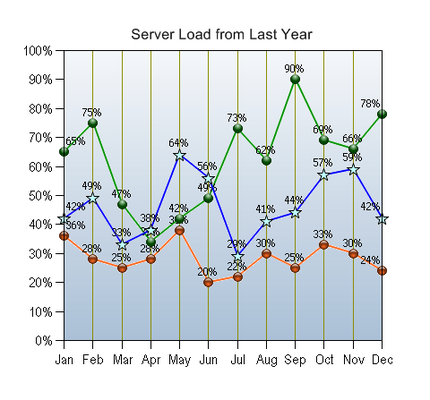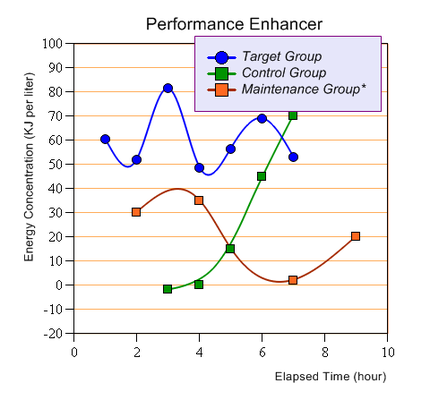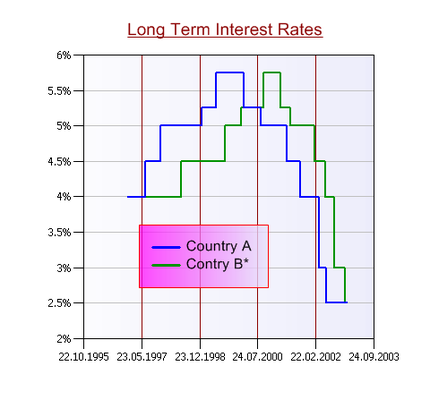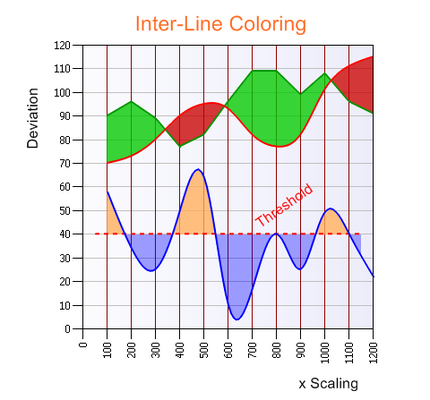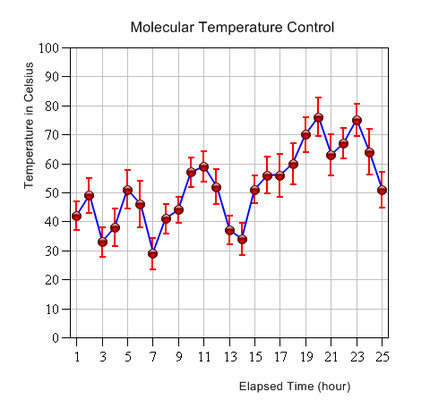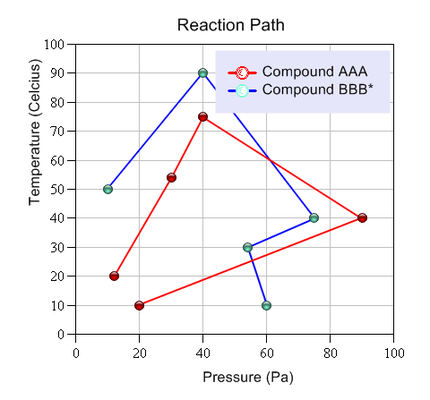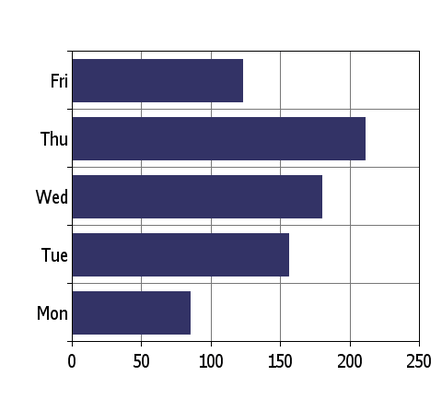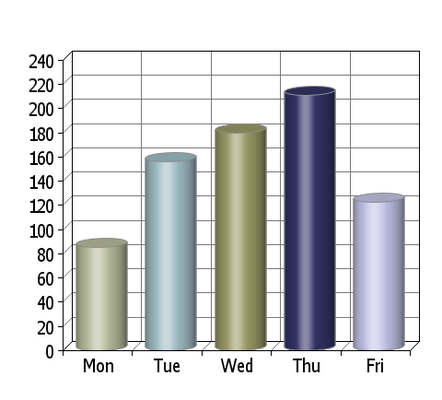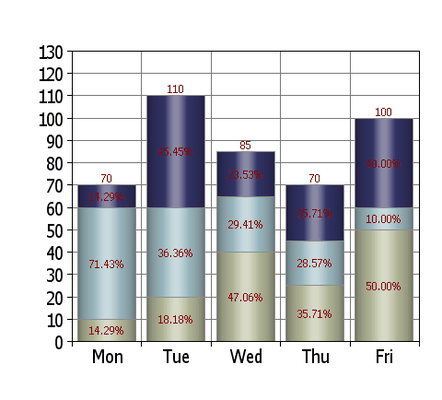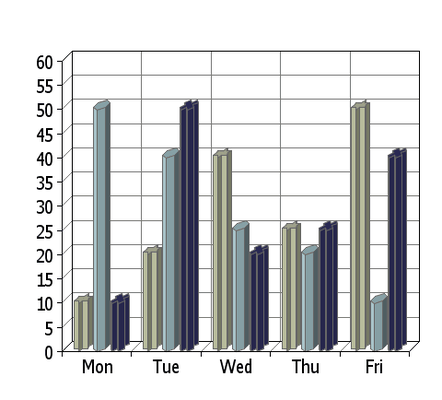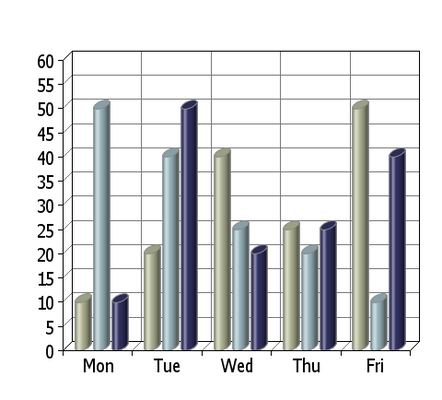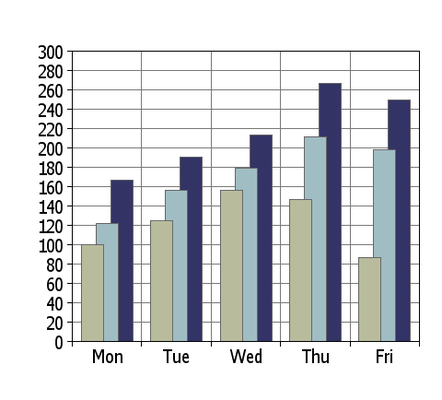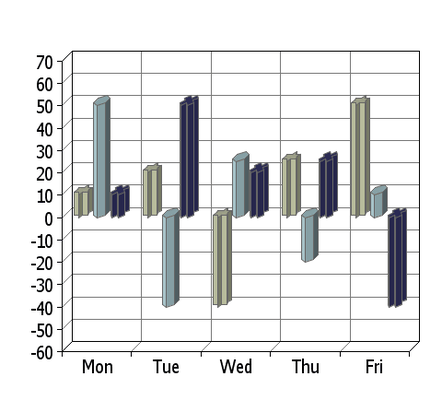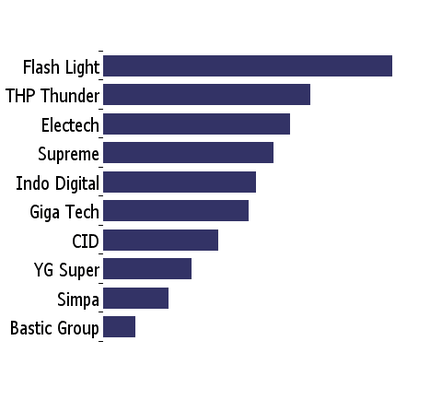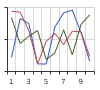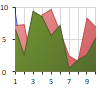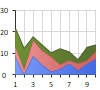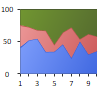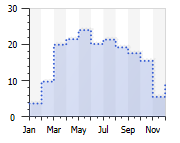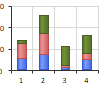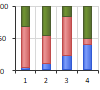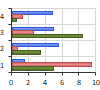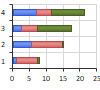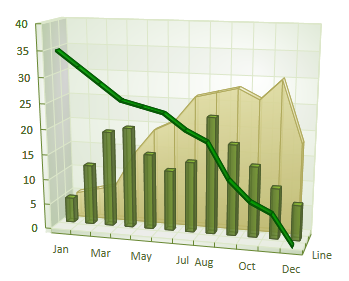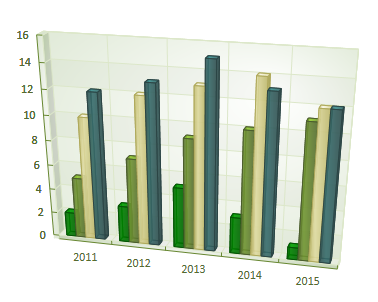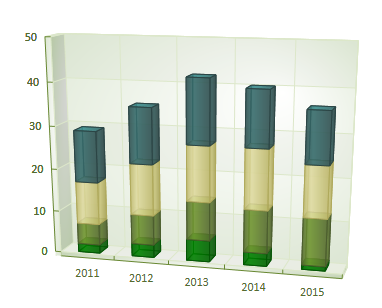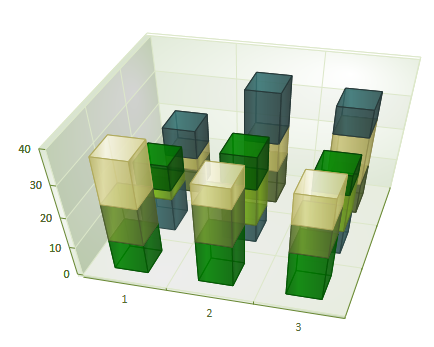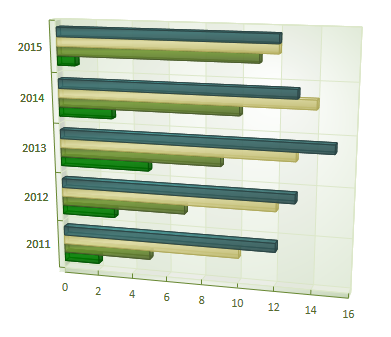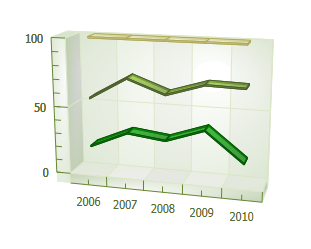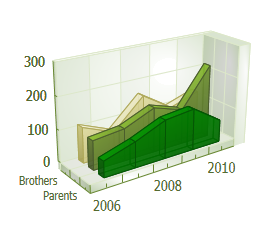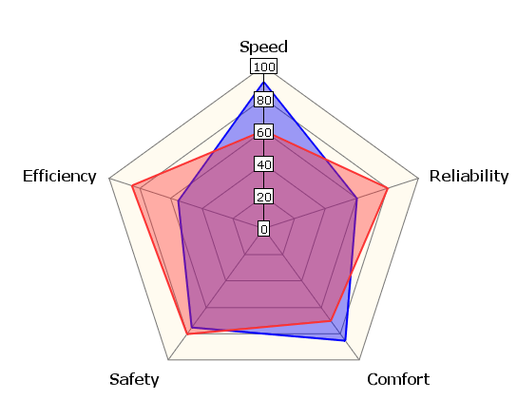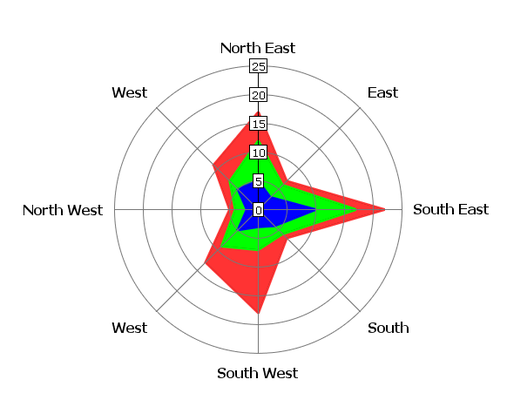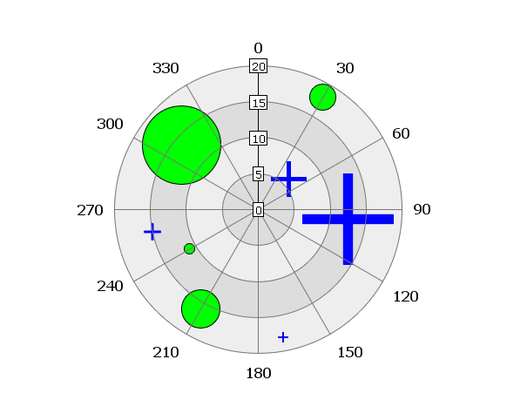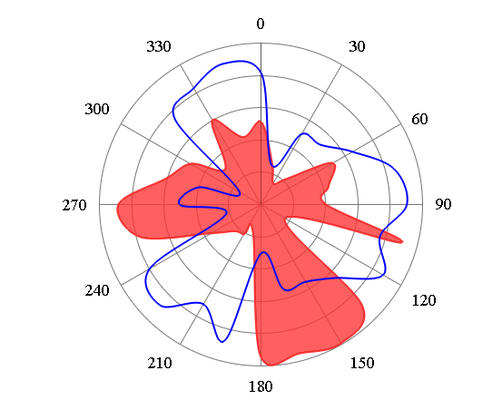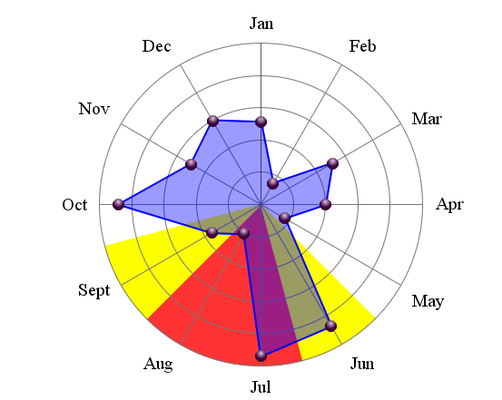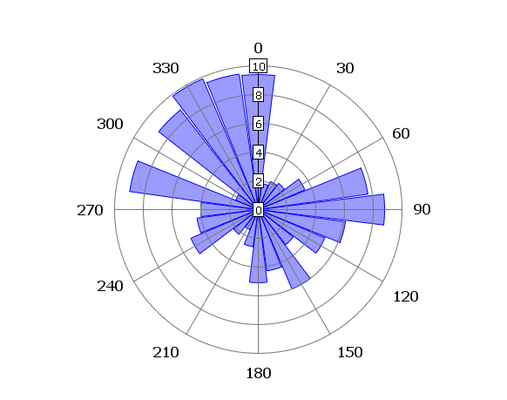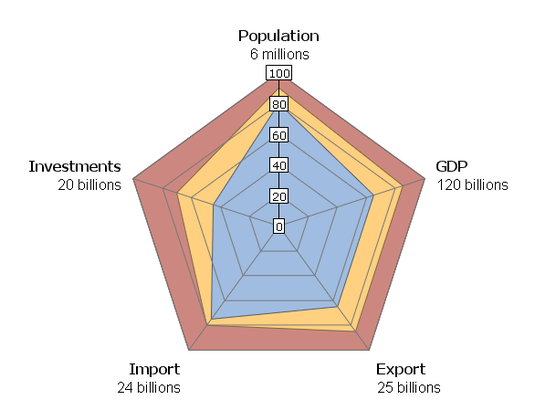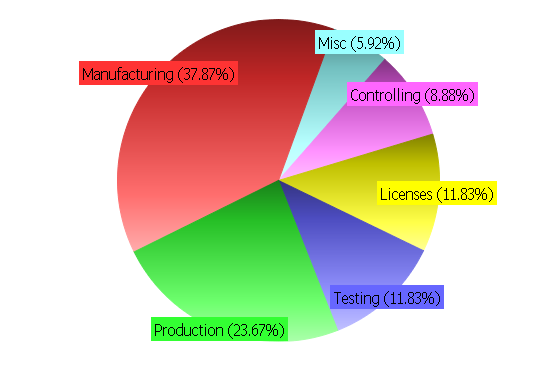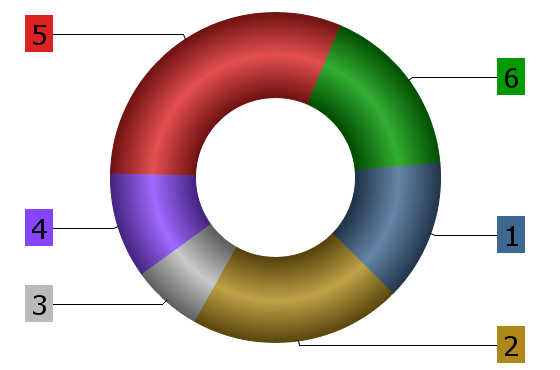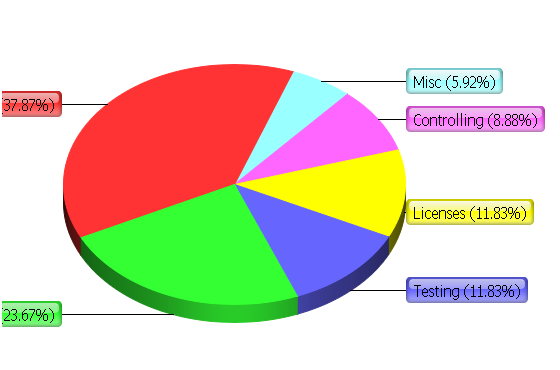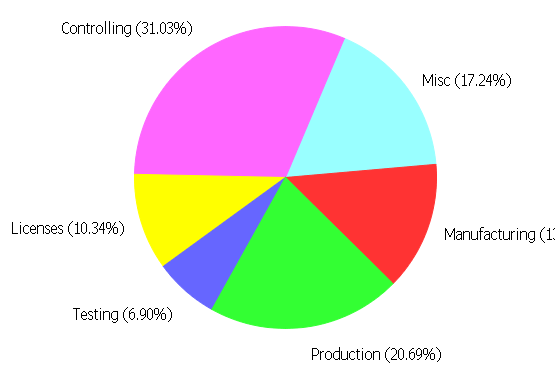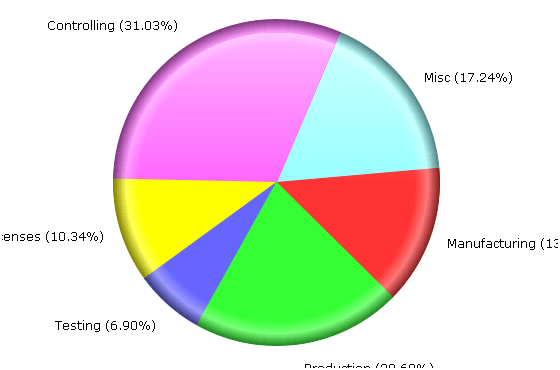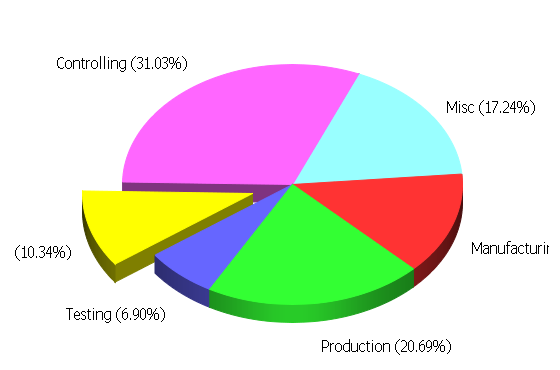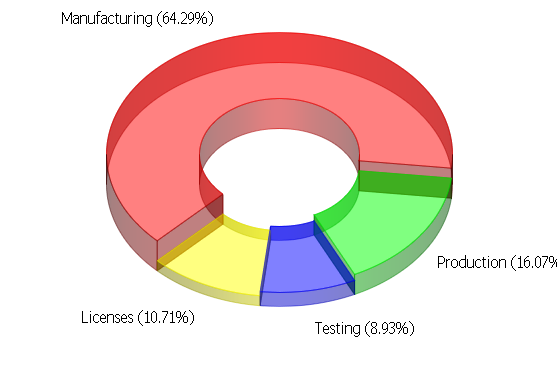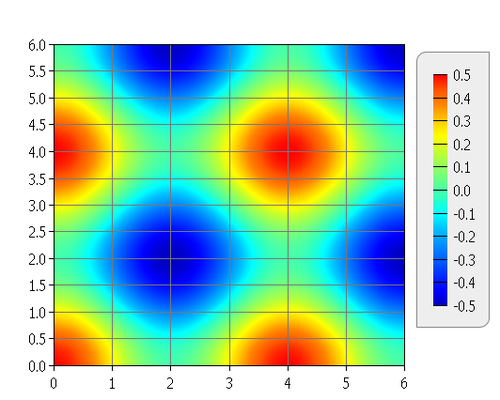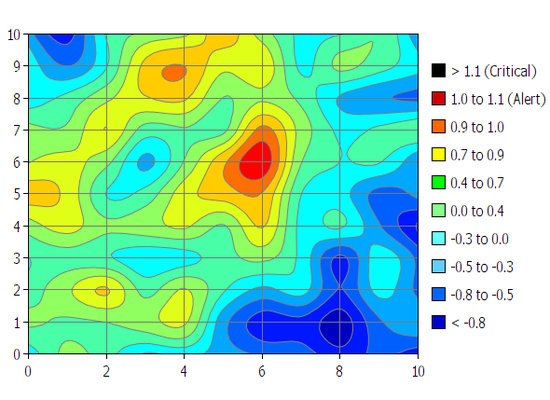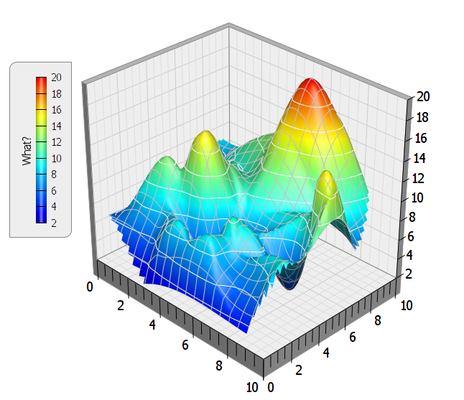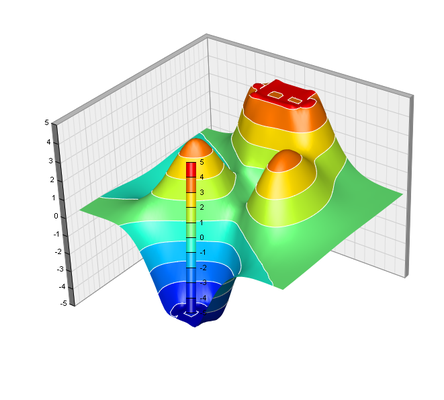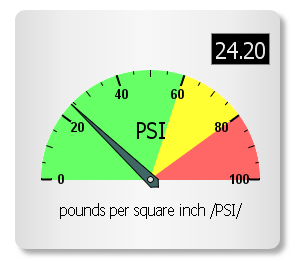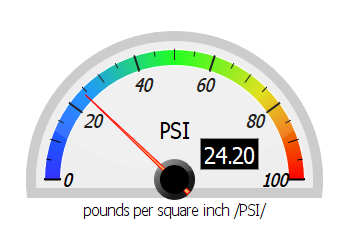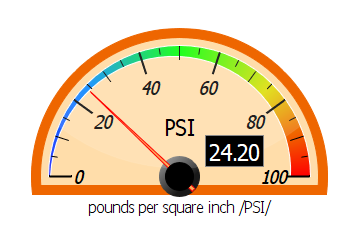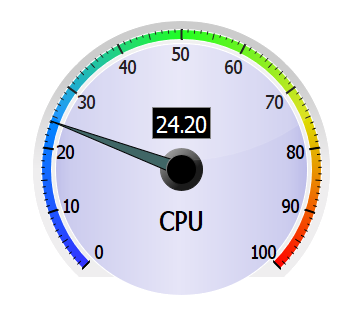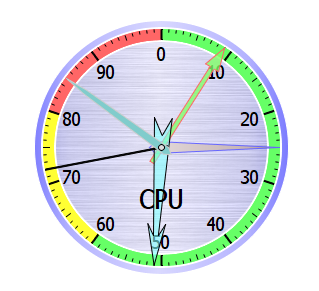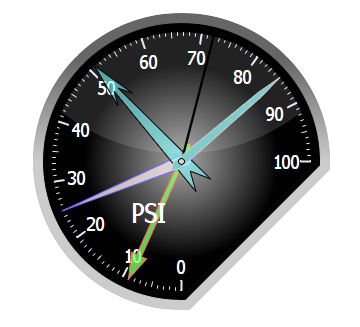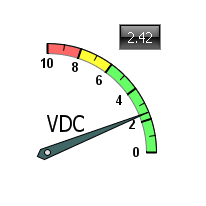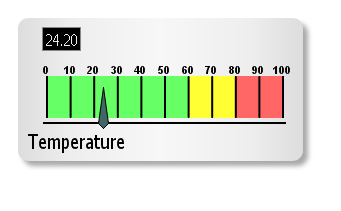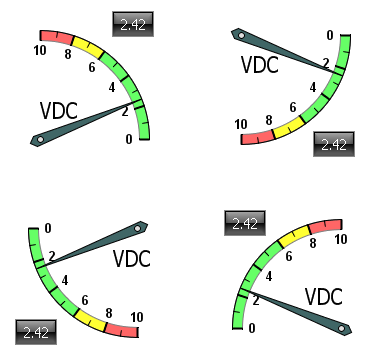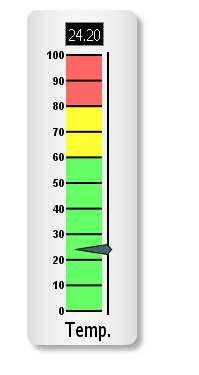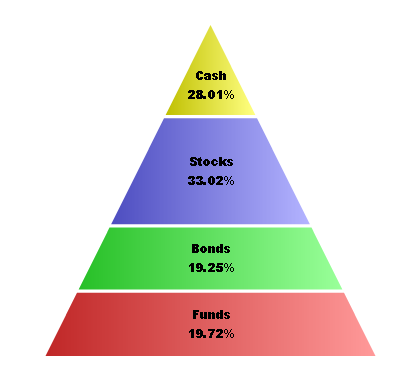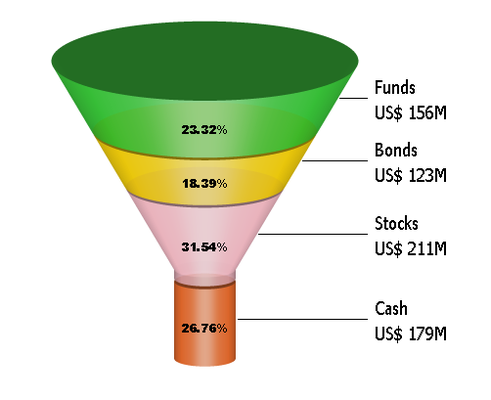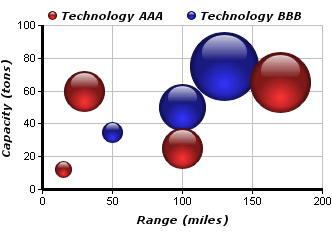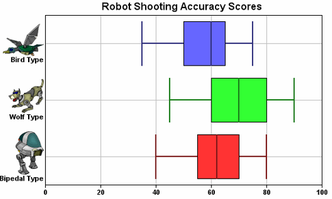Base Charts

Here we will make a short overview in form of the content of the inbuilt thumbnail window; whose base charts are raw templates which you can use to modify based on. Of course, you can change the color and look in the properties at will. In addition, each chart template is an object based on a rectangle or round shape that can be changed via numerous base properties.
The following symbols can be selected by drag & drop into the evaluation page.
(The property text is set depending on the language settings - here in German)
Science Plots
2D Line Charts
2D Bar Charts
2D Business Charts
3D Business Charts
Polar Charts
Pie Charts
Contour Plots
Surface Plots
Meter & Gauges
Pyramid, Cone & Funnel
The following chart types do not have inbuilt thumbnails, yet. But you can use the SimplexNumerica properties to set each individual afterimage and it's type characteristics, in the same way you could manipulate the inbuilt chart objects behind the thumbnails!
Area ChartS
Bubble Charts
2D Scatter Plot
3D Scatter Plot
Function PlotS
Box Plot Charts
Impressum
SxN Development IT
Kasterstr. 30
D-52428 Jülich
Germany
Drop a mail:
Stay tuned
Copyright 1992-2025 Dipl.-Phys.-Ing. Ralf Wirtz. All rights reserved.